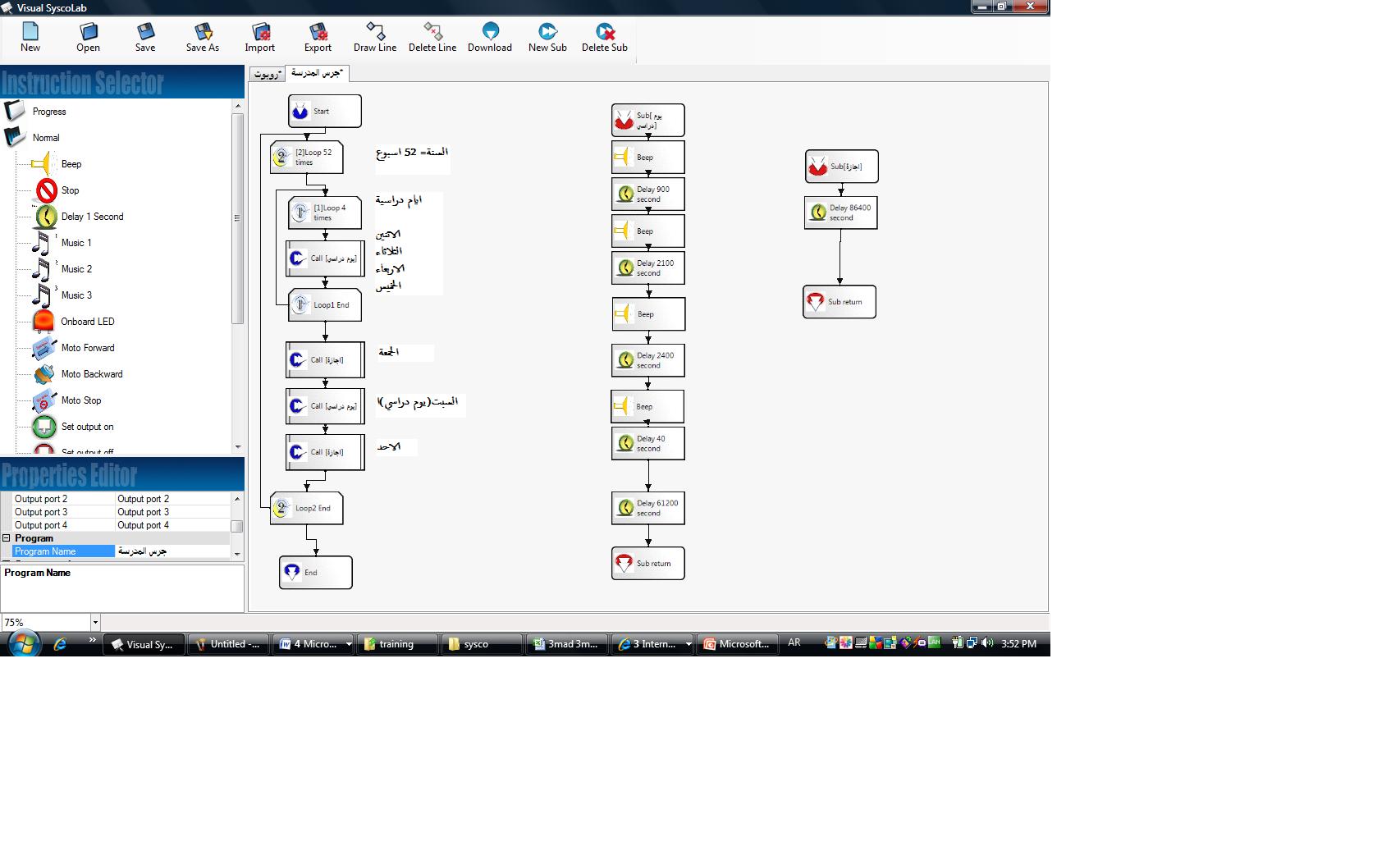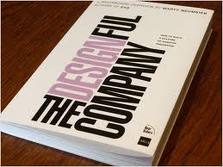Sysco Lab Software System requirements:
1. All version of Windows (32 or 64 bit) operating windows. However, the steps to install the software on the 32 bit windows are different from the the 64 bit Windows operating systems.
2. Microsoft Installer 3.1 : with file name WindowsInstaller-KB893803-v2-x86.exe
3. Dot.Net Framework 2.0: with the file name NetFx20SP2_x86.exe
Important Note: Temporarily disable any anti-virus software during the installation process
The steps to install the Windows 64 bit Software system:
1. Download the instructions from pdf file "Syscolab Windows 64 bit installation steps" or text file Steps
2. Download and Unzip the needed files and drivers from this link: SyscoLab64Bit
The steps to install the Windows 32 bit Software system:
1. 1. Download the file Software Installation Steps.
2. Download and extract thef needed software and drivers: SyscoLab32bit .
To be able to use the software, Dot Net Framework 2.0 or its equivlents must be installed (DotNetFx2.0).
3. Hardware Drivers Run "Driver Installer" installation software, then Connect the SyscoLab board to the PC or laptop using the USB cable,